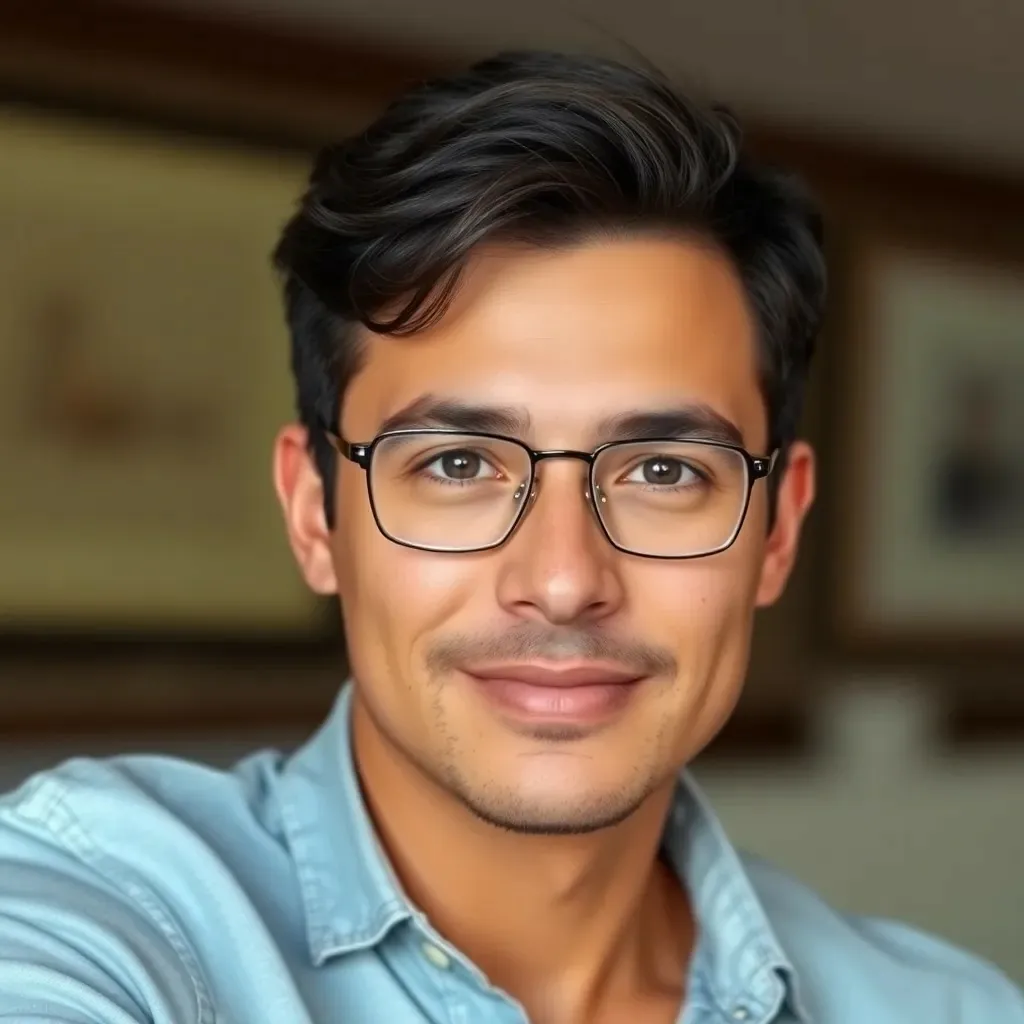Roblox is a world of creativity and fun, but what happens when that fun gets interrupted by a sneaky hacker? Imagine logging in to find your avatar rocking a neon pink tutu and a pet rock named “Robo-Rocky.” Not quite the look you were going for, right? Knowing if you’ve been hacked is crucial to getting back to your game without the fashion faux pas.
Table of Contents
ToggleSigns You May Have Been Hacked
Recognizing signs of hacking is crucial for Roblox players. Some indicators suggest an account compromise.
Unusual Account Activity
An increase in unexpected logins can indicate hacking. If a player notices unfamiliar devices accessing their account, it raises suspicion. Friends may receive messages or requests that appear out of character. Unexplained in-game purchases might show up on account histories. Tracking these instances helps identify potential breaches.
Unauthorized Changes in Game Settings
Changes to game settings without consent signal possible hacking. Players may see new avatar outfits or altered behaviors that don’t align with their choices. Unwanted adjustments in privacy settings can occur as well. Notifications about changed passwords or email addresses further reinforce concerns. Monitoring these modifications encourages swift action to secure accounts.
Checking Your Account Security
Maintaining account security is essential for Roblox users. Several key indicators can help detect potential hacking.
Password Changes
If a player notices any unexpected password changes, this event often signals unauthorized access. Alertness to communications from Roblox about password updates can also reveal suspicious activity. Players should immediately change their passwords if they didn’t initiate these changes. Use a strong combination of letters, numbers, and symbols to enhance security further. Enabling two-factor authentication adds an extra layer of protection, making it more challenging for hackers to gain access.
Login History Review
Reviewing login history significantly aids in identifying hacking. Checking for unfamiliar devices or locations helps pinpoint unauthorized access. Each account displays a list of recent logins, allowing players to spot any unusual activity. If any login attempts seem suspicious, promptly log out from all devices and change the password. Frequent monitoring of login activities helps maintain account integrity and security.
Protecting Your Account
Maintaining account security on Roblox is vital to safeguarding personal information. Players can implement several strategies to enhance their account protection.
Enabling Two-Factor Authentication
Two-factor authentication adds an essential layer of security. This feature requires not only a password but also a verification code sent to a registered device. Enabling this protection makes unauthorized access more challenging. Players should navigate to their account settings and activate this option. It significantly reduces the risk of hacking by verifying identity through another channel. Regularly updating contact information ensures codes reach the correct device. If players notice unfamiliar attempts to log in, this additional security measure can be a lifesaver.
Updating Security Questions
Updating security questions is another effective way to protect an account. Choosing unique and complex questions makes it harder for hackers to gain access. Players should select questions that aren’t easily guessed or found online. Regularly changing security questions can further enhance protection. Ensure that the answers are memorable yet difficult for others to determine. Keeping the security question answers secure and private adds further depth to account safety. Consistently reviewing and updating these measures helps maintain robust security on Roblox.
What to Do If You Got Hacked
If a player suspects their Roblox account has been hacked, swift action can help recover it and restore security effectively.
Recovering Your Account
Initiating the recovery process begins with visiting the Roblox account recovery page. Entering the username or email address associated with the account prompts further instructions. Completing these steps is essential for regaining access. If a player can no longer access the email linked to their account, using the “Forgot Password?” feature becomes crucial. Resetting the password should ideally involve a complex combination of letters, numbers, and symbols. After regaining access, checking account settings for unauthorized changes helps restore control. Players must also enable two-factor authentication immediately to enhance security.
Reporting the Incident to Roblox
Reporting any hacking incident to Roblox can ensure further action on suspicious activities. Players should navigate to the Roblox support page and select the appropriate category for their issue. Providing detailed information, such as account details and any suspicious activity observed, accelerates the response process. Include screenshots if possible to illustrate any unauthorized changes or messages. Timely reporting increases the chances of recovering lost assets and helps improve Roblox’s security measures. Depending on the severity, Roblox support typically responds within a few days to address the issue.
Being vigilant about account security on Roblox is essential for every player. Recognizing the signs of hacking can make a significant difference in regaining control of an account. By staying alert to unusual activities and promptly addressing any suspicious changes, players can protect their gaming experience.
Implementing strong passwords and two-factor authentication adds an extra layer of security. Regularly reviewing login history and updating security questions are proactive steps that can help prevent unauthorized access. If a player suspects their account has been compromised, acting quickly to recover the account and report the incident is crucial.
By prioritizing security measures, Roblox users can enjoy their gaming adventures with peace of mind.