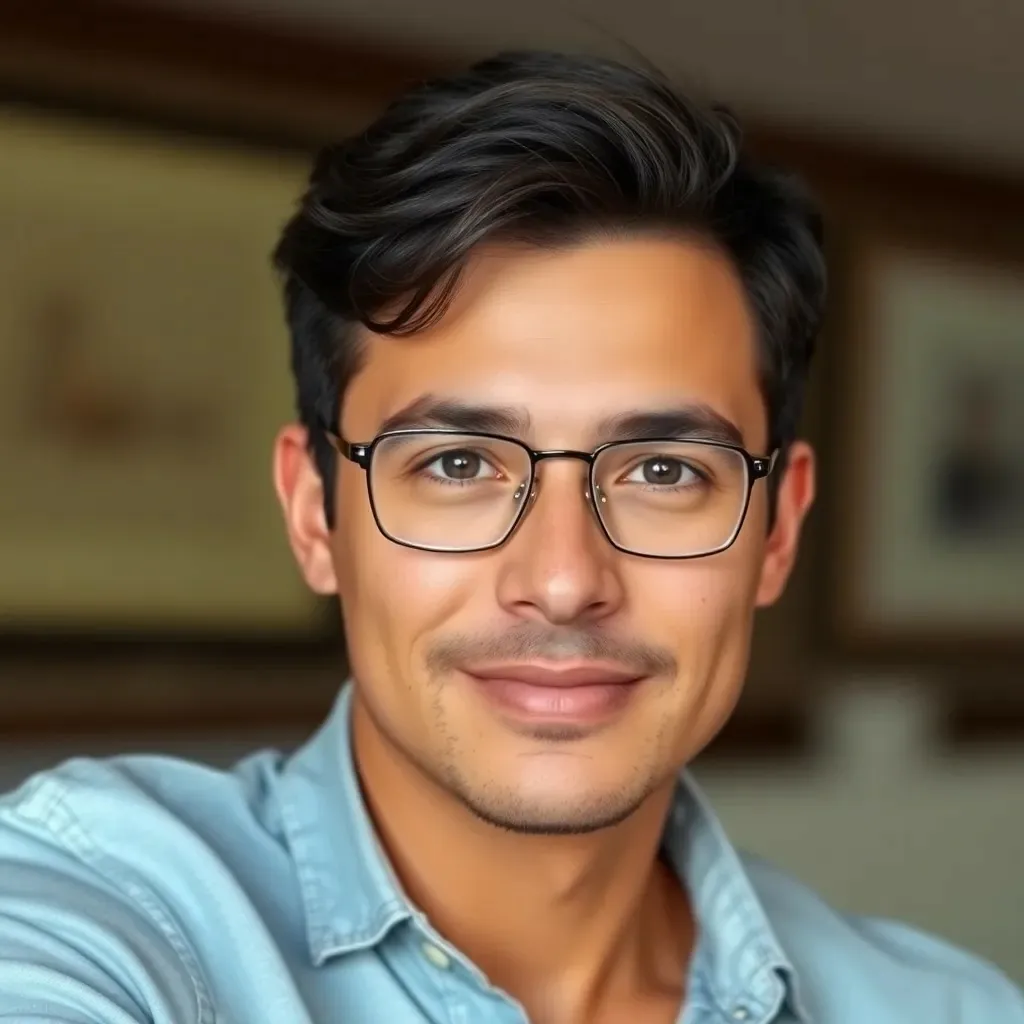In a digital playground where creativity knows no bounds, Roblox reigns supreme. But with great power comes great responsibility, especially when it comes to keeping it kid-friendly. Navigating this vibrant universe can feel like dodging a rogue fireball in an obstacle course. Parents and guardians want to ensure their little gamers can unleash their imaginations without stumbling upon inappropriate content.
Table of Contents
ToggleUnderstanding Roblox
Roblox serves as an immersive online platform that enables users, especially children, to create and share games. The platform’s combination of creativity and social interaction makes it particularly appealing for younger audiences.
What is Roblox?
Roblox is an online game creation system that allows users to design their own games and play games created by others. It features a wide variety of user-generated content, ranging from simple obstacle courses to complex simulations. Players engage with the platform using avatars, which they can customize using various items and accessories. Millions of games are available, increasing the platform’s attractiveness for kids.
Why Kid-Friendliness Matters
Kid-friendliness is essential on Roblox due to the platform’s large youth demographic. Young players often lack the maturity to navigate potentially harmful content independently. Parents and guardians express concerns about exposure to inappropriate material. Maintaining a safe gaming environment promotes positive social interactions and creativity. Implementing effective safety settings can ensure that children enjoy their gaming experience without undue risk. Prioritizing child safety encourages responsible gaming habits for current and future players.
Parental Controls in Roblox
Roblox offers various parental controls to ensure a safe gaming environment for children. Parents can implement specific settings that promote kid-friendly experiences.
Setting Up Account Restrictions
Setting up account restrictions is essential for controlling a child’s gameplay. Users access account settings by selecting the gear icon in the Roblox interface. Once in the settings, parents should enable privacy settings to limit interactions with other players. Restrictions on chat features can prevent children from communicating with strangers, minimizing exposure to inappropriate content. Additionally, customizing account age settings ensures that children only access age-appropriate games. Monitoring who can follow and message users is crucial, creating a safer online experience.
Monitoring In-Game Activity
Monitoring in-game activity allows parents to oversee their child’s gaming habits effectively. Parents can review a child’s recent activity by checking the account’s settings. Having access to a list of games played helps identify any that may not be suitable. Regularly discussing in-game experiences encourages open communication between parents and children. Engaging in conversations about safety and reporting any harmful behavior is vital. Implementing the in-game reporting feature further enhances safety, allowing children to report inappropriate content or interactions immediately.
Game Selection and Recommendations
Selecting appropriate games enhances a child’s Roblox experience. Opting for kid-friendly games fosters a safer and more enjoyable environment for younger players.
Kid-Friendly Games to Explore
Roblox offers numerous games tailored for younger audiences. Titles like “Adopt Me!” encourage creativity through pet adoption and customization. “Brookhaven” provides a virtual space for imaginative roleplay and interactions. “MeepCity” creates a social hub where players can meet and create. These selections prioritize safe gameplay while fostering social skills.
Reducing Exposure to Inappropriate Content
Limiting exposure to inappropriate content on Roblox is essential for child safety. Utilizing Roblox’s account restrictions effectively controls who can interact with players. Customizing age settings prevents access to unsuitable games and experiences. Parents should regularly monitor in-game activity, ensuring their children engage with appropriate content. In-game reporting features empower players to address issues directly, reinforcing community safety. Each step helps build a secure gaming atmosphere for children.
Communication and Education
Clear communication around online behavior and safety significantly bolsters a child’s experience on Roblox. Open dialogues allow kids to understand acceptable online conduct better. Discussing topics like respect, kindness, and the consequences of negative behavior builds a foundation for responsible gaming. Encourage them to treat others as they wish to be treated, fostering positive interactions. Parents can create scenarios to discuss appropriate responses to various online situations, making it easier for children to navigate challenges independently.
Knowing about privacy and safety is critical in a digital world. Teaching kids about their personal information, such as addresses, phone numbers, or passwords, helps them recognize what to share and what to keep private. Inform them about the importance of reporting inappropriate content or harassment they encounter during gameplay. Eye-opening discussions on the potential risks associated with online interactions can empower children. Empowered kids recognize that their safety comes first, leading to a more secure gaming experience.
Community Guidelines and Reporting
Roblox maintains strict guidelines to ensure a safe environment for all users, especially children. These community standards play a crucial role in fostering positive interactions.
Understanding Roblox’s Community Standards
Roblox aims to create a welcoming platform for everyone. The community guidelines address behavior such as hate speech, bullying, and harassment, all of which are strictly prohibited. Players should familiarize themselves with these standards to navigate the platform safely. Parents can assist by discussing these rules with their children, emphasizing the importance of respectful online conduct. Reporting violations helps uphold these community standards, encouraging a friendly atmosphere.
How to Report Inappropriate Content
Reporting inappropriate content on Roblox is simple and user-friendly. If a player encounters offensive behavior, they can access the in-game reporting feature directly. Users will find an option to report a user, item, or message that violates guidelines. Providing relevant details enhances the effectiveness of the report. For urgent issues, players should use the official Roblox website to submit reports. Empowering children to report problems fosters a proactive approach to safety within the gaming community.
Creating a kid-friendly environment on Roblox is essential for ensuring a safe and enjoyable experience for young players. By utilizing parental controls and monitoring in-game activity, parents can significantly reduce the risk of exposure to inappropriate content. Encouraging open communication about online behavior and safety helps children understand the importance of respectful interactions.
Selecting appropriate games and familiarizing kids with community guidelines further enhances their gaming experience. Empowering children to report issues promotes a proactive approach to safety. Together, these strategies contribute to a positive atmosphere on Roblox where creativity and social skills can flourish without unnecessary risks.